How to Create bingAds Reports in Google Analytics, Part 1
 Monday, February 17
Monday, February 17 More than ever, paid search professionals recognize the value that the bingAds network can offer, delivering low cost, incremental conversions to many advertisers. Ads delivered via the Bing network appear on both bing.com and yahoo.com, and these combined properties now capture about 29% of all search activity. However, PPC campaigns on Bing frequently play second fiddle to Google AdWords campaigns in terms of active management. (Yes, we confess. It happens to us, too.)
One reason for this "neglect" is the difficulty in analyzing post-click visitor behavior on a web or landing page. Visitor behavior, lead and ecommerce insights are available in Google Analytics, but a bit of up front work is needed to ensure clear, accurate traffic reports from bingAds campaigns.
Unlike the "auto-tagging" feature offered in Google AdWords which seamlessly integrates paid search and display campaign reporting within Analytics, bingAds require manual URL tagging. The URL tags must follow a precise "UTM" nomenclature, but once you get the hang of it, it's really not difficult at all. But, in order to achieve the desired result of reporting on all your bingAds campaigns in Analytics, each and every active text ad must be tagged.
Why it's worth the effort:
PPC will be distinguishable from organic. If you don't take the necesssary steps to "tag" your destination URLs, your bing PPC traffic will be lumped in with the "bing / organic" source/medium reports.
If you do tag your URLs, you'll start to gain valuable insights beyond just impressions, clicks and conversions. You'll be able to compare behavior like bounce rate, pages / visit, average visit duration like this:
Even better, will be the ability to click on the "bing / cpc" link (CPC is Google Analytics' nomenclature for PPC) and drill into Campaign level data like this:
From here, you can "pivot" and use secondary dimensions and advanced filters to manipulate the data to find actionable insights for optimizing bingAds PPC campaigns. (Don't forget to click the "Shortcut" button in Analytics to save your configuration for quick, easy access later!)
Work like a PPC pro - use the free editing tool!
While this may seem daunting, the task is made easier using the free bingAds desktop editor tool. The tool has the advantage of allowing you to work offline, making edits "locally" on your desktop and posting when you've confirmed the accuracy of all changes. The result is an easier, less stressful, and more effective editing experience.
The bingAds desktop editor has improved greatly in recent months, and is essentially equivalent to Google's Adwords Editor tool. For this task, the tool simplifies the tagging process by allowing you to select multiple ads and update the url tags at once. It's also incredibly useful for quality checking all your url tags across an entire account, or for searching your account for a specific tag. Making a landing page change? Just use the tool's find/replace feature to update the domain without disturbing the tag!
Using the desktop editor, you'll achieve a level of visibility into your campaign architecture and url tagging that is impossible with the live interface:
UTM tagging fundamentals:
OK, let's get down to business. This is how easy it is to install UTM tags on your bing PPC ads (or any other marketing channel links):
- Insert a ? at the end of your landing page domain or "request URI" like this:
- www.mycompany.com?
- or this: www.mycompany.com/products?
- Add utm tags for each desired level of detail like this, separating each with a &
- utm_source=bing (note, you can call this anything you like as long as it's one word - so utm_source=msn or utm_source=bingyahoo are acceptable)
- utm_medium=cpc (cpc is how Google Analytics identifies "ppc", so be sure to use "cpc" for paid search)
- utm_campaign=name-of-campaign (this can be one word of separated by hyphens)
- utm_content=name-of-adgroup (Analytics uses "content" for other network "ad groups")
- Your complete url should look like this:
- www.mycompany.com?utm_source=bing&utm_medium=cpc&utm_campaign=name-of-campaign&utm_content=name-of-adgroup
- Test your complete url in a browser to make sure you don't have any mistakes that would trigger a 404 "page not found" or other error.
Here's a Google AdWords help file with an online tool that you may find helpful, athough it only creates one url and a time. Oh, and in case you're wondering what "UTM" stands for, it's "urchin tracking method", a remnant from the company Urchin that Google bought in 2005.
Final "Pro tip":
We use all lower case characters in our bingAds utm tags and upper case for our Google AdWords. This enables us to use the Google Analytics "Campaign" reports and be able to easily differentiate between the two like this:
Have questions about UTM tag installation for bingAds or other marketing channels? Contact us for help!
 bingads,
bingads,  google analytics,
google analytics,  ppc
ppc 
 CONTACT US
CONTACT US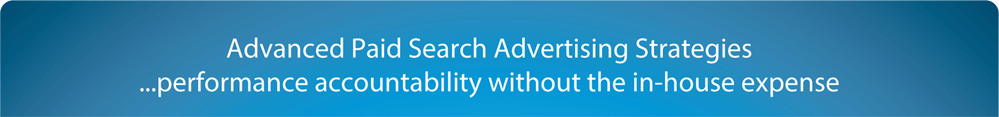







Reader Comments