How to Connect Google Merchant Center & AdWords
 [Barb Young] on
[Barb Young] on  Sunday, April 3
Sunday, April 3 I've recently written about leveraging Product Listing Ads and Product Targets via the Merchant Center and datafeed. There still seems to be confusion about actually linking the advertiser's datafeed with AdWords. It's easy to overlook the synchronization and account linking from the Merchant Center side. This account linking is crucial for success, so here are the five simple steps:
- Login to Google Merchant Center:
 Click for larger view
Click for larger view - Select the appropriate account to link:
 Click for larger view
Click for larger view - Select "Settings", then click on the "AdWords" link:
 Click for larger view
Click for larger view - Enter the advertiser's AdWords Customer ID:
 Click for larger view
Click for larger view - Now, you're ready to proceed to AdWords to finalize the connection with the Merchant Center as described in detail in my blog post here!
Once you've created your Product Extensions, Targets and Listing Ads in AdWords, your "plusbox" extensions and stand alone Product Listing Ads will be eligible to show for relevant user queries.
Have you made the appropriate connections and still can't see your Product Listing Ads or Extensions? Be patient, it can take 24-48 hours for the ads to appear. If you've set up your PLAs in their own Campaign, as I recommended last week, then you'll be able to set higher bids just for these ads - IF competitive pressures warrant.
Last thought: always use Google's Ad Preview Tool when looking for your ads online. Otherwise your results will most likely be skewed by your personal browsing history. Plus, you don't want to cause unnecessary Impression data in your campaigns, potentially lowering your click through rate.
Still need help? Contact Us, and we'll be happy to help you troubleshoot!

 CONTACT US
CONTACT US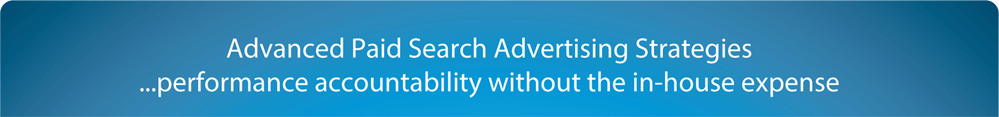


Reader Comments