Sunday
Feb242013
Tracking Your Website's Site Search
 [Barb Young] on
[Barb Young] on  Sunday, February 24
Sunday, February 24 Why track site search:
- Identify ideas for blogs or new pages of content to improve organic traffic to your site
- Identify new product opportunities (are people searching for a style, size, or color that you don't offer?)
- Identify products or pages of content that are difficult to find (possible navigation issues?)
How to track site search:
- Log into your Google Analytics Account
- In the "Admin" section, drill into your Property, then into the relevant Profile
- Click the "Profile Setting" tab
- Click the radio button "Do track Site Search
- Enter your website's query parameter (search for something on your site and copy/paste the parameter into this field)
- Click the box "Strip query parameters out of URL", if desired
- Apply
Google Analytics will now start to immediately gather searches on your site and populate the Site Search reports in the Content section of Regular Reporting.
Approximate setup time: 3 minutes
Client Success Stories:
- Search query data showed the #1 searched for keyword was for an application of the product, not an actual product or product type. This helped us identify a new use for the client's products. Client created a new page of content on his website and we launched PPC Campaigns targeting the search queries mined from Site Search. This allowed us to attract more qualified visitors, control the cost of traffic and get them exactly to the desired page of products, resulting in more and faster conversions for this type of product.
- Identified a common search "theme" on a client's website. We harvested the themes and supplied them to the client's blogger who now has dozens of new ideas for their weekly blogs. The result was in an immediate uptick in new, inbound traffic on each of the blog themes, leading to greater brand visibility for each niche buyer and online conversions for associated products.
- Client moved entire website to a new platform with new categorization and navigation. Visitors were having difficulty finding products and brands that should have been very easy to find from the home page. Site search helped identify the problem and the client changed her navigation to solve the problem.
Image tutorial on setting up Site Search in Google Analytics:
 Enable Site Search in Google Analytics
Enable Site Search in Google Analytics
 Identify Query Parameter on Your Website
Identify Query Parameter on Your Website
 Google Analytics Site Search Reports
Google Analytics Site Search Reports
 Improper Site Search Implementation
Improper Site Search Implementation
 Proper Site Search Implementation
Proper Site Search Implementation
Still have questions or need help trouble-shooting your Site Search reporting? Drop us a line, and we'll be happy to see if we can help!
tagged  site search
site search
 site search
site search 
 CONTACT US
CONTACT US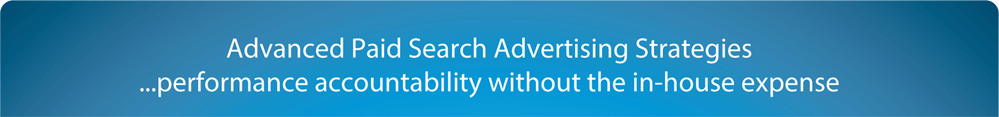


Reader Comments